Core Web Vitals are a set of user-centric metrics that measures visual stability and interactivity of a web page. It also measures loading performance and supplemental metrics measure mobile friendliness to help produce a performance score. These metrics are produced for both desktop devices and mobile devices to help site owners and developers understand how well their site is performing from the perspective of page experience and the users experience.
To produce accurate speed metrics enough data (i.e. page visits across many pages) are required from actual users. This real “field data” produces field metrics that take into account real network conditions, a user’s browser, a user’s input and how a user interacts with a page.
The three Core Web Vitals are the following metrics:
- Largest Contentful Paint (LCP): This measures how quickly the largest content element on a web page is loaded. It should be loaded within 2.5 seconds of the page starting to load for a good user experience.
- First Input Delay (FID): This measures the time between a user’s first interaction with a web page (such as clicking a button) and the page’s response. A delay of less than 100 milliseconds is considered good.
- Cumulative Layout Shift (CLS): This measures the visual stability of a page by tracking unexpected layout shifts. A CLS score of less than 0.1 is considered good.
Since May 2021, these 3 Core Web Vitals metrics have been included in the Google search ranking algorithm as a ranking factor, meaning that websites with better web vitals will be able to rank higher in Google search results.
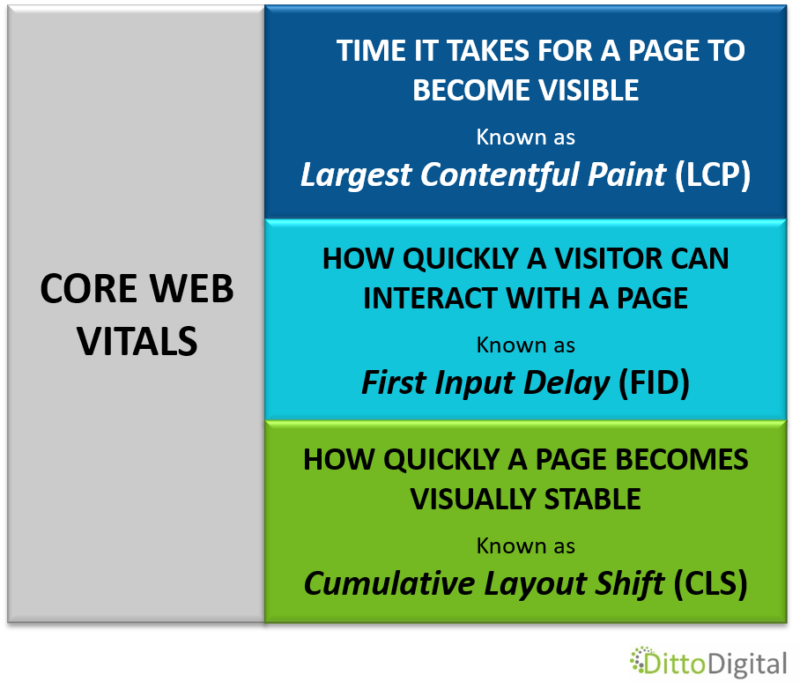
Understanding Core Web Vitals Scores
LCP and FID are measured in seconds and milliseconds respectively so represent an actual time period that it takes for a website to perform an action. CLS is not represented by any typical unit of measure because it tracks if a layout shift occurs. The scores are categorised via a simple traffic lights system: Green for “good”, Amber for “needs improvement” and Red for “poor”.
What Is A Good Score For Largest Contentful Paint?
A good score for Largest Contentful Paint (LCP) is less than 2.5 seconds. This means that the main content of the page should load within 2.5 seconds of the page starting to load. A score between 2.5 and 4 seconds is considered “needs improvement”, while a score above 4 seconds is considered “poor”.
Improving your Largest Contentful Paint score involves optimising your site’s content and layout to improve page loading speed. This can include optimising images, using a Content Delivery Network (CDN), and eliminating render-blocking resources.
What Is A Good Score For First Input Delay?
A good score for the core web vital First Input Delay (FID) is less than 100 milliseconds (ms). First Input Delay measures the time between when a user first interacts with a page (e.g. clicking a button) and when the browser is able to respond to that interaction. A score between 100 and 300 ms is considered “needs improvement”, while a score above 300 ms is considered “poor”.
FID is an important metric because it measures interactivity, which is a key aspect of user experience. Improving your FID score involves optimising your site’s code and server response times to reduce the delay between user interaction and page response.
Some ways to improve your FID score include reducing the amount of JavaScript code, using a faster server and minimising use of third-party scripts.
What Is A Good Score For Cumulative Layout Shift?
A good score for the core web vital Cumulative Layout Shift (CLS) is less than 0.1. Cumulative Layout Shift measures the amount of unexpected layout shift that occurs on web pages as they load. A score between 0.1 and 0.25 is considered “needs improvement”, while a score above 0.25 is considered “poor”.
Layout shift occurs when elements on a page move unexpectedly, such as when an image or ad loads after the rest of the content. This can be frustrating for users and negatively impact user experience.
Improving your CLS score involves optimising your site’s layout and content to reduce unexpected layout shifts. Some ways to improve your CLS score include defining image dimensions and reducing the use of animations.
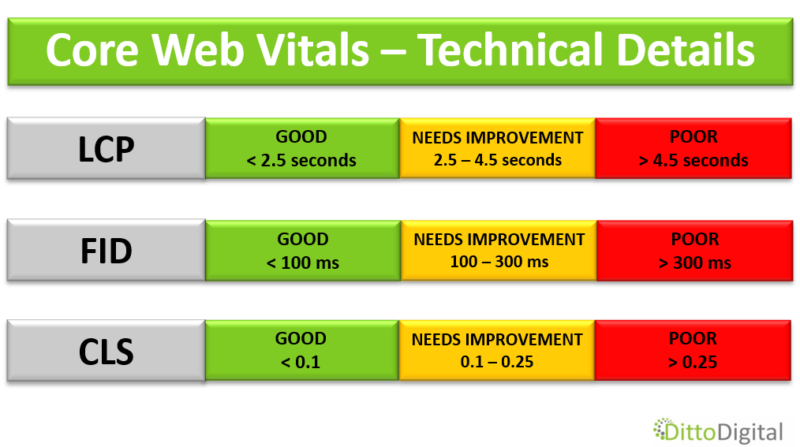
How Are Core Web Vitals Important for SEO?
While Core Web Vitals are just one of many factors that Google considers when ranking web pages, each Core Web Vitals metric is significant because they directly measure aspects of user experience that are important for visitors to a website. As a result, when you measure Core Web Vitals and improve your site’s score this can lead to improved user engagement and, ultimately, better SEO performance.
How Do Core Web Vitals Affect SEO?
They can affect SEO in 2 main ways:
- Ranking: Core Web Vitals are a Google a ranking factor because these core metrics are page quality signals. This means that websites with better Core Web Vitals are able to rank higher in search results. This makes these metrics an essential factor to consider when optimising your site for search engines.
- User engagement: Core Web Vitals measure aspects of user experience that are important to visitors of a website, such as load time, interactivity, and visual stability. When a website has good Core Web Vitals, it will provide a better page experience and can lead to improved user engagement and satisfaction, which can have a positive impact on SEO.
Overall, Core Web Vitals are an important aspect of SEO because they measure important user experience factors that can affect a website’s performance in search results. By optimising your site for these metrics, you can improve user engagement and satisfaction, which can lead to better search engine rankings and more traffic.
How Can You Check Core Web Vitals?
There are several ways to check Core Web Vitals:
- Google Search Console: Google Search Console provides a report for each of your website’s pages. This report includes data on each core web vital: LCP, FID and CLS for each page, along with suggestions for how to improve your scores.
- PageSpeed Insights: Google’s PageSpeed Insights test provides a report on your site’s Core Web Vitals, along with suggestions for how to improve your performance score. This tool also provides a detailed breakdown of your site’s performance and more immediate feedback on how to improve optimisation.
- Lighthouse: Lighthouse is an open-source web developers tool from Google that provides an audit of your site’s performance, including a Core Web Vitals report. This tool generates a report that includes performance metrics, opportunities for improvement, and diagnostics for common issues.
- Web Vitals Extension: The Web Vitals extension for Chrome provides real-time feedback on a page’s Core Web Vitals as you browse. This Chrome user experience report can be useful for site owners to identify issues with individual pages on your site.
When site owners regularly check and measure the Core Web Vitals score for a website using one or more of these Google tools, they can identify areas for improvement and make changes to optimise a site’s page performance metrics. Site owners should also be using Google Analytics to help understand more about their web visitors.
How to Analyse Core Web Vitals Data for a Website
In order to analyse Core Web Vitals data to improve user experience and organic rankings. it’s important to understand the differences between Lab Data, Field Data & Origin Data.
Google’s Core Web Vitals metrics have been designed to help companies see how their websites compare to their competitors in term of page experience for users. They provide interesting data that will allow site owners to see what their website might be doing wrong, and what it might be doing right in terms of how users experience the site. Since these metrics also impact organic search rankings and visibility it is important a website passes the test both to drive traffic to the website and then to turn those visitors into customers.
When a website has a low score in any of the 3 metrics then there is a good chance that there are issues with the website that a business should be addressing. Fixing these issues can help boost rankings on search engines. Perhaps even more importantly, it can also provide any visitors to a site with a user experience that is better than on competitors’ websites.
It is simple to check the metrics in Google Search Console(see our guide for more details) but Google also reports more detailed data and it is important to understand how to interpret that data to ensure any issues are fully resolved.
Lab Data, Field Data & Origin Summary Explained
If you are looking to assess your Core Web Vitals, then you need to ensure that you have the best tools for the job. Google Search Console and PageSpeed insights are great for assessing the performance of your website against the Core Web Vitals tests. But it is important that you understand exactly what you are doing. This is because some of the terminology that is used in these tools can be confusing.
One of the more popular questions that many people who are about to undertake a Core Web Vitals assessment ask is “what are the differences between field data, lab data and origin summary?”
Read on as we look to explain what each of these means and more importantly what the differences are.
What is field data?
Field data is essentially used to help site owners understand they type of audience that they might be reaching. These data are recorded by browsers as a result of real-world usage that takes place and how users interact on any given website.
Field data is necessary because it is this that Google uses to create what is referred to as the “page experience ranking factor.” The information collected under the bracket of field data is normally better than that related to any lab data scores for exactly the same page on any website.
As a grouping, the information that is gathered under the heading of field data should be more stable over time. A location or IP address, for example, doesn’t change. You can refine the information that you collect, but the core elements should remain the same.
Web browsers need to have permission if they are going to transmit any type of scores. Field data is collected and then sent so it can be used by PSI, any tools dedicated to Core Web Vitals or by those who are involved in the writing of JavaScript related to Core Web Vitals for websites.
How is field data generated?
Field data is generated by everyday users in the following ways:
- Through the use of different devices – mobile phones, computers, tablets
- Through different internet speeds
- As a result of different locations
- In PageSpeed Insights it is only generated for the URL that is being tested
- It is based on the Chrome User Experience Report (CrUX) – this means it is not live data. CrUX data is an average of that collected over the last 28 days based on user input from Chrome users.
- For a website overall to be rated “good” in regards to the performance and speed metrics overall or a particular Core Web Vitals metric, Google has decided that 75% of the page’s views, as a minimum, need to have a good page experience.
Thus, if you measure Core Web Vitals in an area with powerful devices and high internet speed, you would expect to see field data performance being better than lab metrics.
What is lab data?
This is defined by the data that is accumulated when you load a web page in an environment that is controlled and has a predefined set of device and network conditions. So it is a synthetic environment. The developer tool Lighthouse is usually used to report these data.
A Lab test is used to control the largest number of factors possible. This ensures that where possible the results will be consistent and can be reproduced from one run to the next.
It is important to understand that these data are powered by Lighthouse technology. This implements what is termed “mobile throttling” to determine what the performance would be on a slow device or slow network (e.g. a 3G connection). The CPU that is used by Lighthouse is one that is usually slower than that available to the average user but essentially represents a worst-case scenario when it comes to page speed and user experience.
Google Chrome Developer Tools can be used to run Lighthouse and it can be run from any Chrome browser. A Lighthouse report will show the settings that have been used in any particular experiment.
What is origin summary?
The third dataset that might be used to analyse issues with Core Web Vitals metrics is origin summary. Origin summary is similar to field information but is a representation of the average performance of all pages on a website, or domain, rather than just a single page.
In order to create the origin summary Google analyses all page views over a 28 day period and if 75% of the total page views of the site pass a particular Core Web Vitals metric then the site is deemed to have attained a “good” performance in respect of that metric.
When you look in Google Search Console, the Core Web Vital charts that are available show the history of any origin summary.
Which dataset should you be most concerned about?
In order to judge your page or the entirety of your website Google will use the field dataset from the Chrome User Experience Report. However, bear in mind that for some websites with low traffic Google will not record real user data so you may have to rely on Lab data to implement any necessary fixes.
We recommended that the origin summary date (if available) is monitored in the reports from PageSpeed Insights but it is also fine to use lab data as a consistent data source for testing and monitoring improvements.
Search Console and Page Speed Insights are both free Google tools that provide valuable data that can significantly help a business improve the user experience on their website in order to attract more visitors and convert visitors to customers. Learning how and when to use them to best effect is essential for any company competing in organic search. Remember that plenty of additional data is also available in Google Analytics.
How To Improve Core Web Vitals
Improving Core Web Vitals is almost always a job for a web developer but it makes sense for website owners to have a basic understanding of what is involved. Here are some ways to improve Core Web Vitals:
- Optimise images: Large images can slow down page load times, so make sure to compress your images and use a format that’s appropriate for the image’s content.
- Minimize code: Reducing the amount of code on your site can speed up page load times. Minify your CSS and JavaScript files to remove unnecessary code.
- Use a Content Delivery Network (CDN): A CDN can help improve load times by serving content from a server that’s geographically closer to the user.
- Eliminate render-blocking resources: Scripts and stylesheets that block page rendering can slow down load times. Use tools like Google’s PageSpeed Insights to identify and eliminate render-blocking resources.
- Prioritise visible content: Make sure the most important content on your page is loaded first to improve the user’s perception of page loading speed.
- Use lazy loading: Lazy loading defers the loading of non-critical resources until they’re needed, which can improve page loading speed.
- Optimise server response times: Slow server response times can negatively impact page loading speed. Optimise your server configuration and consider using a faster web host.
- Optimise for mobile: Most website traffic comes from mobile devices, so make sure your site is optimised for mobile users.
- Avoid large layout shifts: Avoid large layout shifts by reserving space for images and ads and using size attributes for images and videos.
By implementing these tips, you can optimise your website’s performance and improve your Core Web Vitals, which can lead to better user engagement and SEO performance.
Why Do Core Web Vitals Scores Change?
Core Web Vitals scores can change due to a variety of reasons. One of the main reasons is that the scores are calculated based on real user data from real user monitoring. As user input, behaviour and preferences change, so do the page speed scores.
Additionally, Google updates the thresholds for what is considered a “good”, “needs improvement”, or “poor” score periodically – based on the changing user expectations and technology capabilities. This means that what was considered a “good” score a few months ago may no longer be good enough, and sites may need to continuously improve to keep up with the changing standards.
Scores can also be affected by changes to the website itself, such as adding new content or features, changing the design in a way that impacts page layout, or adding third-party scripts. These changes can impact the website’s performance and user experience, and may result in changes to the Core Web Vitals scores.
It’s important to monitor and regularly improve your Core Web Vitals scores to ensure that your website provides the best possible page performance and user experience so it stays competitive in search rankings.
DOWNLOAD OUR GUIDE TO
Core Web Vitals
Established as an SEO specialist since 2009, following a career as a software engineer in the oil industry and investment banking. Michelle draws on her IT and web development experience to develop best-practice processes for implementing successful SEO strategies. Her pro-active approach to SEO enables organisations to raise their online profile and reach new audiences, both nationally and internationally. She has a wealth of cross-industry experience from startups to Fortune 500 companies .


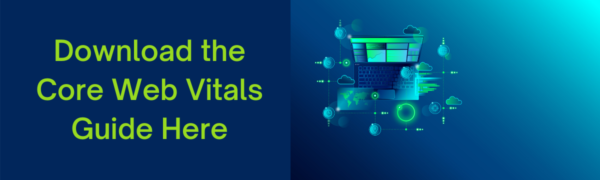


One thought on “Core Web Vitals: What Are They and Why Are They Important?”