Creating a user-centred design for a website is crucial for providing an exceptional user experience. Here’s a step-by-step guide to help you create a website that prioritises the needs and preferences of your target audience:
1. Define Your Target Audience
Before you begin designing your website, you need a deep understanding of your target audience. Create detailed user personas that represent your typical users. These personas should include information such as demographics, goals, pain points, and behaviour patterns. This information will serve as a foundation for your design decisions.
2. Conduct User Research
To gain valuable insights into your users, conduct user research. This can involve surveys, interviews, and usability testing. Ask users about their preferences, expectations, and any issues they’ve encountered on other websites. User research helps you make informed design choices that resonate with your audience.
3. Establish Clear Goals
Define the primary goals of your website. What actions do you want users to take? This could be purchasing a product, signing up for a newsletter, or accessing specific information. Your design should facilitate these goals and guide users toward them.
4. Create an Information Hierarchy
Develop a clear information hierarchy for your website. Decide which content is most important and ensure that it’s prominently displayed. Use techniques like content grouping, navigation menus, and clear headings to make it easy for users to find what they need.
5. Responsive Design
Ensure that your website design is responsive, meaning it adapts to various screen sizes and devices. With mobile devices being a major source of traffic, it’s essential that your website functions and looks great on smartphones and tablets.
6. Intuitive Navigation
Navigation plays a pivotal role in user-centred design. Make sure your menu structure is intuitive and easy to use. Labels for menu items should be clear, and you can consider adding a search function to help users locate content quickly.
7. Use Consistent Branding
Maintain consistency in your branding elements, such as logo, colour scheme, and typography. Consistency builds trust and recognition, making the user experience more comfortable and familiar.
8. Accessibility
Prioritise web accessibility by following guidelines like WCAG (Web Content Accessibility Guidelines). Ensure that your website is usable by people with disabilities, including those who use screen readers, have colour blindness, or mobility impairments. Provide alternative text for images, create keyboard-friendly navigation, and maintain a logical content structure.
9. Simple and Clean Design
Keep your website design clean and uncluttered. Use whitespace effectively, and avoid overwhelming users with too much information or too many elements on a page. Focus on simplicity and readability.
10. User Testing
Test your design with actual users. Conduct usability testing sessions where users navigate your website and provide feedback. User testing can reveal design flaws, confusing elements, and areas for improvement.
11. Iterate and Improve
User-centred design is an ongoing process. Regularly gather user feedback, analyse user behaviour, and make iterative improvements to your website. Be open to feedback and willing to adapt your design based on user preferences and evolving needs.
12. Analytics and Metrics
Implement web analytics tools such as Google Analytics to track user behaviour, conversions, and other key metrics. Analyse these data to identify areas that may need further refinement.
By following these steps, you can create a user-centred design that caters to the needs and preferences of your target audience. Remember that a user-centric approach not only improves the user experience but also contributes to the overall success of your website.

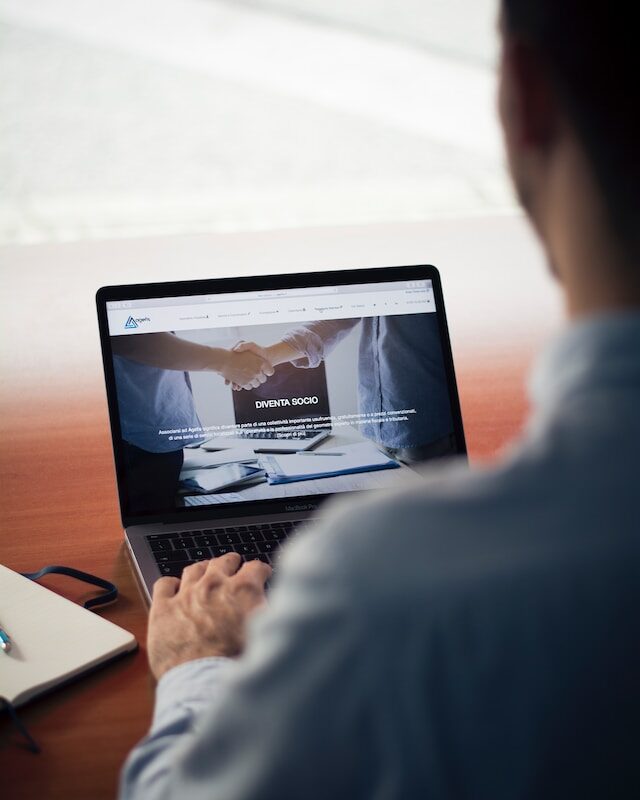



One thought on “How To Create a User-Centred Design for a Website”